Free trial • Perfect formatting preservation • Works with all Slack formatting
Add to Slack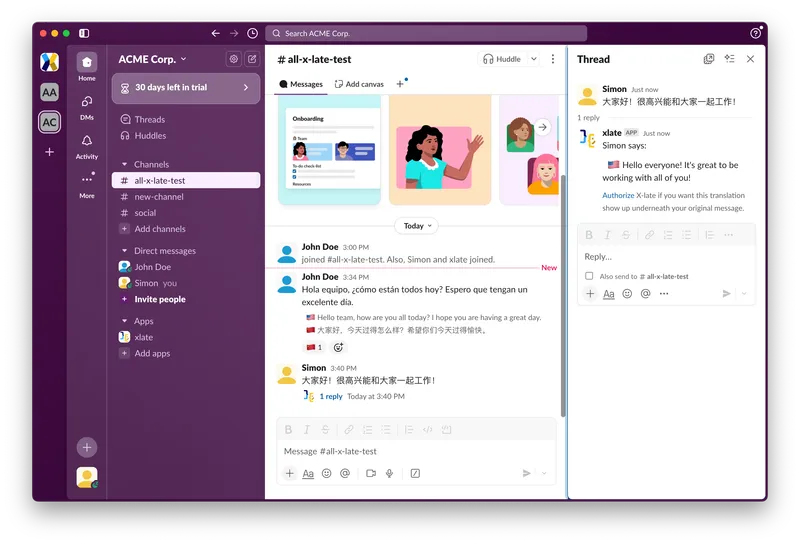
The Only Slack Translation Bot That Preserves Your Formatting
See the difference between X-late and other translation services that destroy your message structure.
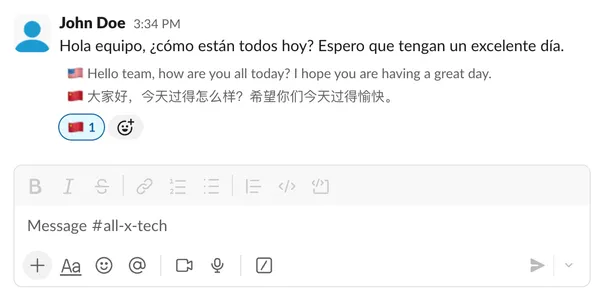
Our advanced translation engine understands Slack's formatting and preserves every element exactly as you intended.
Your **bold** and *italic* emphasis stays exactly where you put it, maintaining the impact of your message.
Programming code, commands, and `inline code` remain perfectly formatted and readable after translation.
Bullet points, numbered lists, and message structure stay organized and professional-looking.
Team member mentions and channel references continue working exactly as they should.
Web links, file attachments, and embedded content remain fully functional and properly formatted.
Emojis, symbols, and special characters are preserved and positioned correctly in translations.
Professional communication requires professional formatting. Here's why X-late's formatting preservation is crucial for your team.
Your translated messages look just as polished and professional as the originals, preserving your team's communication standards.
Code snippets, commands, and technical documentation remain accurate and usable after translation.
Bold emphasis, bullet points, and structure help maintain the meaning and importance of your message elements.
No need to reformat messages or explain broken formatting. Everything just works as expected.
@mentions notify the right people, #channels link correctly, and URLs remain clickable and functional.
Perfect for technical teams who share code, commands, and formatted documentation in Slack.
See the dramatic difference in formatting preservation quality.
Install X-late to Slack and start having your channel messages translated. After adding @xlate bot into the channel, it will start translating any incoming message by the channel members. You and your teammates can also Authorize X-late to edit translate your messages right underneath in the Slack App Home tab. You can also configure the default translation language in the settings.
No credit card required for free trial.
Add to Slack